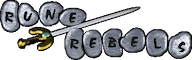YESSSS i have finnaly fixed the problem!
this is how i did it :)
Do a wireshark, you should see which end is closing the socket.
Click on Start > Run
Type: %appdata%
Look for the "Sun" folder.
It contains the installation folders of the previous version of Java.
Clear the obsolete ones.
Update Java.
- add a firewall exception for the Java binary.
- run with -Djava.net.preferIPv4Stack=true (which disables IPv6 and uses
AF_INET sockets exclusively)
- or disable stateful FTP inspection in the firewall (registry setting or netsh command)
this is how i did it :)
Do a wireshark, you should see which end is closing the socket.
Click on Start > Run
Type: %appdata%
Look for the "Sun" folder.
It contains the installation folders of the previous version of Java.
Clear the obsolete ones.
Update Java.
- add a firewall exception for the Java binary.
- run with -Djava.net.preferIPv4Stack=true (which disables IPv6 and uses
AF_INET sockets exclusively)
- or disable stateful FTP inspection in the firewall (registry setting or netsh command)